Androidアプリで画面遷移(Kotlin)
Androidアプリでの画面遷移のサンプルコードを載せてみたいと思います.
明示的Intentと呼ばれるものです.
画面遷移は,たくさん実装方法があるので,一例として御覧ください.
以下目次です.
動作画面
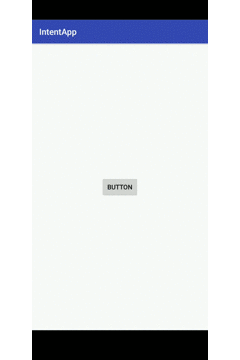
画面上には写ってませんが,バックキーをタップして遷移先から遷移元へ戻っています.
Galaxy Note8の録画機能を使って撮影しました.
開発環境
| macOS High Sierra | 10.13.4 |
| Android Studio | 3.1.2 |
| Kotlin | 1.2.40 |
| Galaxy Note8 | 8 0.0 |
遷移元のコード
まずは,MainActivity(遷移元)のレイアウトです.
<?xml version="1.0" encoding="utf-8"?> <android.support.constraint.ConstraintLayout xmlns:android="http://schemas.android.com/apk/res/android" xmlns:app="http://schemas.android.com/apk/res-auto" xmlns:tools="http://schemas.android.com/tools" android:layout_width="match_parent" android:layout_height="match_parent" tools:context=".MainActivity"> <Button android:id="@+id/button" android:layout_width="wrap_content" android:layout_height="wrap_content" android:text="Button" app:layout_constraintBottom_toBottomOf="parent" app:layout_constraintEnd_toEndOf="parent" app:layout_constraintStart_toStartOf="parent" app:layout_constraintTop_toTopOf="parent" /> </android.support.constraint.ConstraintLayout>
MainActivity(遷移元)のKotlinのコードです.
class MainActivity : AppCompatActivity() { override fun onCreate(savedInstanceState: Bundle?) { super.onCreate(savedInstanceState) setContentView(R.layout.activity_main) // Buttonの宣言 val button: Button = findViewById(R.id.button) // Intent作成 val intent: Intent = Intent(this@MainActivity, NextActivity::class.java) // Button(IDがbutton)をタップされた際の処理 button.setOnClickListener { startActivity(intent) } } }
レイアウトのButtonに
android:id="@+id/button"
のように,IDを振り分けました.
ですのでKotlin側でButtonを操作するために
val button: Button = findViewById(R.id.button)
と記述します.
もし,
android:id="@+id/button2"
のようになっていたら
val button: Button = findViewById(R.id.button2)
としなければなりません.
また今回は,Buttonを操作するので,Button型を使います.
複数のウィジェット(Buttonや,TextViewなど)を使いたい場合,IDが重複してはいけません.
遷移先のコード
次にNextActivity(遷移先)のレイアウトです.といっても初期状態からTextViewの文字を変更しただけですが.
<?xml version="1.0" encoding="utf-8"?> <android.support.constraint.ConstraintLayout xmlns:android="http://schemas.android.com/apk/res/android" xmlns:app="http://schemas.android.com/apk/res-auto" xmlns:tools="http://schemas.android.com/tools" android:layout_width="match_parent" android:layout_height="match_parent" tools:context=".NextActivity"> <TextView android:id="@+id/textView" android:layout_width="wrap_content" android:layout_height="wrap_content" android:text="画面遷移したよ" app:layout_constraintBottom_toBottomOf="parent" app:layout_constraintEnd_toEndOf="parent" app:layout_constraintStart_toStartOf="parent" app:layout_constraintTop_toTopOf="parent" app:layout_constraintVertical_bias="0.3" /> </android.support.constraint.ConstraintLayout>
最後にNextActivity(遷移先)のKotlinのコードです.こちらは,初期状態のままで何も変えていません!
class NextActivity : AppCompatActivity() { override fun onCreate(savedInstanceState: Bundle?) { super.onCreate(savedInstanceState) setContentView(R.layout.activity_next) } }
これでAndroidでの画面遷移の解説を終わりたいと思います.
間違いなどがございましたらコメント欄でお知らせ下さい.